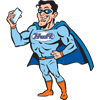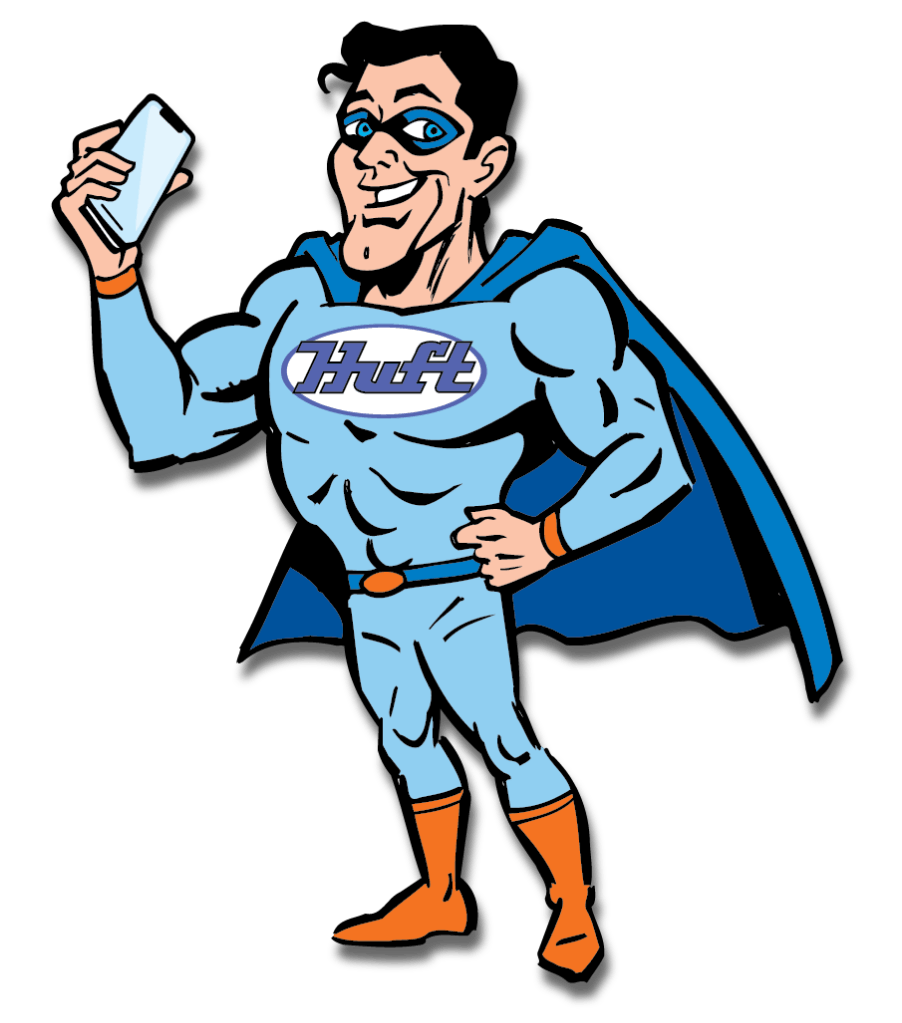The internet plays a major role in the things we do every day. Having a weak or nonexistent Wi-Fi signal in your Sacramento, CA, home can bring your daily activities to a grinding halt. If you’ve spent countless hours on the phone with your service provider and have already swapped out or upgraded your router, the problem could lie with your electrical system.
Your Home’s Wiring and Its Impact on Wi-Fi
Like most households in the region, you likely have one or more Wi-Fi routers and signal boosters plugged into your outlets. The average lifespan of standard, three-prong outlets is about 15 years. If you haven’t had your electrical outlets replaced in more than two decades, age-related wear could be placing your electronics and appliances at risk.
Worn outlets often have a hard time holding plugs. If your router or booster’s cord constantly slips out, an electrical arc could cause a fire or cause cord damage. Worn and damaged outlets can also cause frequent circuit breaker trips and an uneven and inconsistent electrical supply.
Aging and worn electrical wiring cause similar problems. In addition to circuit breaker trips, an elevated risk of electrical fires, and an unsteady electrical supply, worn wiring can also cause frequent power surges. Mini-surge events that occur inside homes due to faulty wiring take an ongoing toll on electronics.
During these events, higher-than-normal amounts of voltage can enter devices that are plugged in. This added current accelerates normal wear, decreases their lifespan, and sets the stage for equipment malfunction. This may be the case in your home if you’ve had to replace your routers and signal boosters multiple times before their expected lifespan has ended.
Slow Speeds and Unreliable Connectivity
Slow speeds and poor connectivity could be signs of failing Wi-Fi equipment due to damaged outlets or wiring. However, they can also be a direct reflection of an unsteady electrical current from your home’s electrical system. Each time a successful connection is established, any sudden dips in power could lead to immediate signal loss.
How to Know When It’s Time for a Whole-House Rewire
You should have your electrical outlets replaced every 15 to 20 years and schedule a consultation for whole-house rewiring service every 25 years. Common signs of the need for whole-house rewiring include:
- Dimming or flickering lights
- Visibly frayed wires
- Smoke or sparks coming from electrical outlets
- Burnt or singed outlets
- Appliances and devices that fail prematurely
You should also schedule rewiring services if you hear buzzing noises at your electrical outlets or just behind your drywall.
Unprotected Power Surges
There are two types of power surges: internal and external. Internal surges originate in the interior of buildings due to electrical overload, faulty wiring, faulty outlets, and tripped breakers. External power surges are usually the result of extreme weather events, downed power lines, or other problems relating to the environment and their impact on utility service.
Internal surges have the greatest effect on Wi-Fi equipment because they happen all of the time. In some homes, these events occur hundreds of times each day, whenever major appliances cycle off or on or when devices are plugged in and out. Although the increased voltage associated with internal power surges is often far lower than the voltage associated with larger, external events, its effects are ongoing and cumulative.
If your home lacks surge protection, a single, external power surge could damage your electronics and appliances irreparably. External power surges are a common cause of premature router and booster failures. To protect your Wi-Fi equipment, you can plug these into properly rated surge protector cords.
The Added Benefits of Whole-House Surge Protection
Whole-house surge protection offers a more comprehensive solution to external power surges. Installed in electrical panels, these devices block incoming power surges and divert their extra voltage to the ground. They offer protection for devices and appliances that aren’t plugged into surge protector cords. They also protect outlets and wiring.
Is Whole-House Surge Protection Worth the Investment?
Given that both internal and external power surges can damage your Wi-Fi equipment, the right surge protection for your home is always worth the investment. Not only will surge protection protect your Wi-Fi devices, but it will also protect everything that you use to connect to the Internet. With surge protection, you can extend the lifespan of your smart TVs, gaming computers, laptops, tablets, mobile phones, and more.
Other Factors That Could Be Impacting Your Wi-Fi
If your Wi-Fi signal is weak and floundering, there may be other problems to blame. This is especially true if you aren’t using new equipment that functions on and supports the 5 GHz frequency band. 5G has a shorter band, and it’s less affected by older equipment on the 2.4 GHz band, nearby networks, or other common forms of interference.
Charging Devices
Signal loss and other problems can occur when mobile devices are charged. If you’re having connectivity problems with a single device and currently have this device plugged in, unplug it and see if connectivity improves. It’s also important to ensure that mobile devices are connected to your home network rather than drawing upon their own wireless data.
Additional or Nearby Networks
If you have yet to upgrade your home Internet service to 5G, your Wi-Fi router or booster could be picking up interference from your neighbors’ equipment. If you have more than one network in your home and don’t have a plan for mitigating signal disruption, your networks will be a constant source of interference with one another.
Microwaves, Walkie-Talkies, and Baby Monitors
Microwaves affect Wi-Fi signals with radioactive interference. Walkie-talkies, baby monitors, and certain mobile devices operate on the 2.4 GHz frequency. Until you upgrade your home Internet to 5G, using these devices can potentially cause connectivity issues.
Physical Barriers and Signal Boosters
Wi-Fi connectivity is best when signals can travel freely. Unfortunately, this is rarely the case in most households. Unless you have an open-concept layout for your home, your Wi-Fi signal must pass through drywall, furnishings, timber, and more. Wi-Fi signals are significantly hindered by brickwork and other forms of stone-masonry.
In a large home, you may need several high-quality signal boosters. You can work with your Internet service provider or a licensed electrician to find building-specific ways to optimize your connectivity.
Expanding your wireless setup to account for interference is important if you have multiple floors. Much like brickwork and other masonry, metal and water features distort, deflect, and diminish Wi-Fi signals.
Getting to the Bottom of Your Wi-Fi Issues
Some Wi-Fi problems are both easy to diagnose and easy to associate with residential electrical systems. If your wiring or outlets are negatively affecting your routers and signal boosters, they’re harming other devices and appliances throughout your home as well. If you’ve had to replace your HVAC equipment, your washer or dryer, or your refrigerator prematurely, you should probably have your electrical system inspected.
Age is another strong indication that your electrical system could be impacting your electronics. If more than 25 years have passed since your last electrical update, the time to schedule service is now.
Residents of Sacramento can count on our team here at Huft Home Services for exceptional heating, cooling, plumbing, and electrical services. We offer surge protection, whole-house rewiring services, panel upgrades, and more.
To schedule a home performance inspection or to get help optimizing your Wi-Fi signal, contact Huft Home Services today.